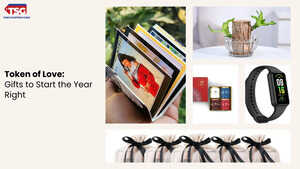- home
- electronics
- buying guides
- standing portable buying guide everything you need to know
Standing Portable Air Conditioners Buying Guide: Everything You Need to Know
A portable standing AC is a must-have for scorching summers. It cools instantly, and its mobility ensures cooling comfort in your room. Its adjustable settings and energy efficiency make it the perfect solution for beating the heat and staying cool. This air conditioner buying guide will provide valuable insights and tips to help you make informed decisions.

Air conditioning becomes essential during the hot weather, typically in summer, when temperatures soar, and humidity levels rise. Air conditioners relieve indoor temperature and humidity, creating a comfortable environment for work, rest, and leisure. For a lot of people who are living in a house that does not have a windowpane or central air conditioning unit, a portable standing AC is the best bet.
Portable standing AC offers unparalleled convenience and versatility, making it the ideal solution for many people. Unlike traditional window or central AC systems, portable units require no permanent installation, making them apt for renters or those who prefer not to modify their living space. With the ability to provide instant relief from the heat while offering convenience and cost savings, it's no wonder that people are increasingly choosing portable AC units as their preferred cooling solution. With so many online options, finding the best air conditioner is daunting.
Here is the buying guide to help you choose India's best portable standing air conditioner. These are sure to come under your budget and belong to trusted brands.
Also Read: Best Portable Air Conditioners to Survive the Heat this Summer
What is a Portable Standing AC?
A standing portable AC is handy for people who don't own their place or can't make permanent changes to their home. It’s a tall, movable air conditioner you can easily place anywhere in your home or office. It stands independently without needing any installation so you can use it immediately. It's great because you can move it around to cool different rooms or areas, depending on where you need it most. Portable AC has wheels attached at the bottom, facilitating easy movement within the house. Standing Portable Air Conditioners Buying Guide: Types
a. Single-Hose Portable AC:
This is the most common type of portable air conditioner. It consists of a single hose used for both intake and exhaust of air. It pulls in warm air from the room, cools it, and then expels the hot air and moisture through the exhaust hose. While effective at cooling, single-hose units can create negative air pressure in the room, which may lead to warm air being drawn in from outside, reducing efficiency slightly. These air conditioners require less energy and cost less than their double-hose counterparts.
Read More: Best Air Conditioners to Beat the Heat This Summer
b. Dual-Hose Portable AC:
Unlike single-hose, dual-hose portable ACs have two separate hoses—one for intake and one for exhaust. This eliminates the negative pressure issue seen in single-hose units. With a dual-hose system, the unit draws in air from outside to cool the compressor and expels hot air generated by the cooling process back outside. This type tends to be more efficient and can cool a room faster than single-hose units. These air conditioners cool the room quicker and are more efficient than their single-hose counterparts.
c. Self-Evaporating Portable AC:You might have heard of swamp coolers—air conditioners that work differently from the ones you're used to. Instead of refrigerants like regular ACs, they use water to cool the air.
- They pull in warm air from outside
- This warm air passes over pads soaked in water
- As the air moves over these wet pads, the water evaporates, cooling the air down
- Then, the cooler, now chilled air, gets blown back into the room
Also This: Best 1.5 Ton Split ACs with Dehumidifiers to Maintain Temperature and Moisture
d. Heat Pump Portable AC:
These units function as both air conditioners and heaters. They use a heat pump mechanism to transfer heat from one place to another. During the summer, they work like traditional air conditioners, extracting heat from the indoor air and expelling it outside. In the winter, the process is reversed, and they extract heat from outdoor air (even in cold temperatures) and transfer it indoors to heat the room. Heat pump portable ACs are versatile but may be less efficient than dedicated heating or cooling units in extreme temperatures.
Standing Portable Air Conditioners Buying Guide: Features
a. Multiple Fan Speeds:Portable AC units often have multiple fan speeds (low, medium, high) to provide flexibility in airflow and cooling. You can adjust the fan speed based on your comfort preferences and the room's cooling needs.
b. Caster Wheels:
Caster wheels or casters facilitate easy movement and portability of the portable AC unit from one room to another. They allow you to roll the unit smoothly over floors without lifting or carrying.
c. Window Kit:
A window kit is essential for venting hot air outside and ensuring proper operation of the portable AC. The window AC kit includes components to seal the exhaust hose to a window opening while the hose expels hot air generated during the cooling process.
Read This: Best 2-Ton Air Conditioners for Effective Cooling
d. Digital Display and Control Panel:
A digital display and control panel provide easy-to-read feedback on current settings and allow for convenient temperature adjustment, fan speed, timer, and other functions directly on the unit.
e. Adjusting Thermostat:
An adjustable thermostat allows you to set your desired room temperature. Once the set temperature is reached, the AC automatically cycles on and off to maintain comfort.
f. Remote Control:
This portable AC has a remote control for convenient operation from across the room. The remote allows you to adjust temperature, fan speed, and mode without manually interacting with the unit.
g. Auto-Evaporation System:
An auto-evaporation system eliminates the need to manually empty water storage by evaporating condensed moisture and expelling it through the exhaust hose. This feature simplifies maintenance and ensures continuous operation without the hassle of frequent emptying.
h. Quick Installation:
Portable AC units typically require no installation compared to window or split-system air conditioners. They can be set up quickly without professional installation or building structure modification. This makes them an attractive option for renters or temporary cooling needs.
i. Adaptability to Climate Change:
As we know, with the increasing frequency of heatwaves and rising temperatures due to climate change, these portable AC units offer a practical solution for staying comfortable during hot weather. They provide immediate relief from high temperatures.
Standing Portable Air Conditioners Buying Guide: How does it work?
The working of the standing portable air conditioner is the same as that of other air conditioners. Portable air conditioners work by pulling in the room’s air, extracting the heat to match the temperature, and releasing cooled air back into your room. Notably, a standing portable air conditioner has these basic elements to be focused on:
- Compressor: Compressor raises the refrigerator’s temperature for the condensation process
- Evaporator Coil and Refrigerator: This element cools the air
- Fan: Fans make the air around cool and circulate to your room evenly
- Condenser Coil: Condenser Coil is an essential element in the air conditioner they help in cooling down the hot ice chest of the AC
As the fan pulls in the air from your room, the cold – storage box comes into operation and works. It plays a vital role in processing the cooling in the room and serves as a heat exchange medium.
Read Here: Best Inverters ACs under 50000
Standing Portable Air Conditioners Buying Guide: Factors to Consider
a. Cooling Capacity (BTUs) of air conditioner:Cooling capacity indicates the amount of heat the AC can remove from a room. You should measure the square footage of the area you intend to cool and match it with the appropriate BTU rating. BTU stands for British Thermal Unit, which measures how much energy your air conditioner consumes to cool your home in one hour. Too high a capacity can lead to excessive energy consumption, while too low might not cool your space effectively.
b. Energy Efficiency Level of the air conditioner:
Look for the Energy Efficiency Ratio (EER) rating. Higher EER ratings mean more efficient cooling, resulting in lower energy bills. Energy Star-certified units are a good choice for long-term savings.
c. Sound Level of the air conditioner:
Portable air conditioners often create a lot of noise. The noise can be disruptive, especially in quiet environments. Check the decibel (dB) rating to ensure it operates quietly, particularly if you plan to use it in bedrooms or offices.
d. Placement of the air conditioner:
Portable air conditioners need to vent hot air outside. Ensure you choose a location that has a window or suitable venting option. Check if the air conditioner unit comes with the window installation kit and if it fits your window type.
Also This: 6 Top AC Brands to Bring Comfort and Coolness to Every Corner
e. Portability of air conditioner:
As you opt for a portable air conditioner, check the unit's weight and ensure it's manageable for moving within your area. Look for features like caster wheels for easy mobility across different floor surfaces. Check out the air conditioner's height and width to ensure it fits right through doorways and into the desired space.
f. Features of air conditioner:
When you opt for a portable air conditioner, assess your needs for features like remote control, programmable timer, and adjustable fan speeds. Consider additional functions such as dehumidification mode and air purification, if desired. Also, the user interface must be evaluated to ensure the AC is operated efficiently.
g. Ventilation of air conditioner:
Portable AC units require proper ventilation to expel hot air generated during cooling. Check the unit's exhaust hose length and size and the type of window adapter included to ensure compatibility with your space. You need to ensure there's a nearby window or suitable venting option for proper installation.
h. Budget considerations for air conditioner
Firstly, you must check your budget and compare prices across different models while considering features, cooling capacity, and energy efficiency. Consider long-term energy savings and potential maintenance costs when evaluating the unit's overall value.
i. Maintenance of the air conditioner:
If you are budget-conscious, check out the maintenance requirements for filters and condenser coils. Determine how often filters need cleaning or replacement. Consider the accessibility of maintenance components for easy operation.
j. Brand reputation and warranty:
Investigate and select a well-regarded brand known for manufacturing dependable, durable air conditioners over many years. Review the warranty conditions thoroughly and contemplate opting for an extended warranty to enhance assurance.
Read Here: Best Hot and Cool Air Conditioners for All Seasons
We have discussed the importance and features of standing portable air conditioners. Let’s check out our top recommendations for the same.
- Blue Star 1 Ton Fixed Speed Portable AC (Copper, Anti Bacterial Silver Coating, Self Diagnosis, Comfort Sleep Modes-Auto/Cool/Fan/Dry, Auto Mode, Remote Control Operations, Gold Fins, PC12DB, White)
- Eva polar Evaporating AC
- Lloyd 1.0 Ton Portable AC
- Philips CX 5535/11 High-Performance AC
- HIFRESH Air Cooler for Home, 107CM
- Havells-Lloyd 1 Ton Portable AC (LP12B01TP White)
Conclusion of Standing Portable Air Conditioners Buying Guide:
Choosing the best standing portable air conditioner among many options requires considering your needs, energy efficiency, and additional features. Careful evaluation of these factors will help you make informed decisions to ensure your investment's comfort, efficiency, and longevity.FAQs
1. Is portable AC a good option?
Portable air conditioners are an excellent alternative because they don't require any window installation.
2. Why is a portable air conditioner an excellent option nowadays?
A portable air conditioner consumes much less power than your central or split. They offer you a much better and more personalized cooling experience.
3. Does a portable AC save money?
A portable air conditioner that cools just one room at a time is environmentally friendly and a great way to save money.
Disclaimer: Times Shopping Guide is committed to bringing you the latest products from the best brands. Our selection is based on market research and positive consumer feedback. Times Shopping Guide is also a part of an affiliate partnership. In line with this, we may receive a portion of the revenue from your purchases. Please note that the product prices are subject to change based on the retailer's deals.