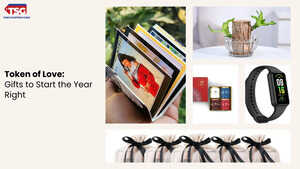- home
- electronics
- buying guides
- indoor security camera buying guide essential tips to choose the right one
Indoor Security Camera Buying Guide: Essential Tips to Choose the Right One
Indoor cameras are essential nowadays to keep your home or office safe. They are crucial for monitoring and protecting indoor spaces from theft, vandalism, and other security threats. With technological advancements, today's market offers various options with unique features and benefits. This buying guide for CCTV cameras will help you navigate these choices and select the best indoor security camera.
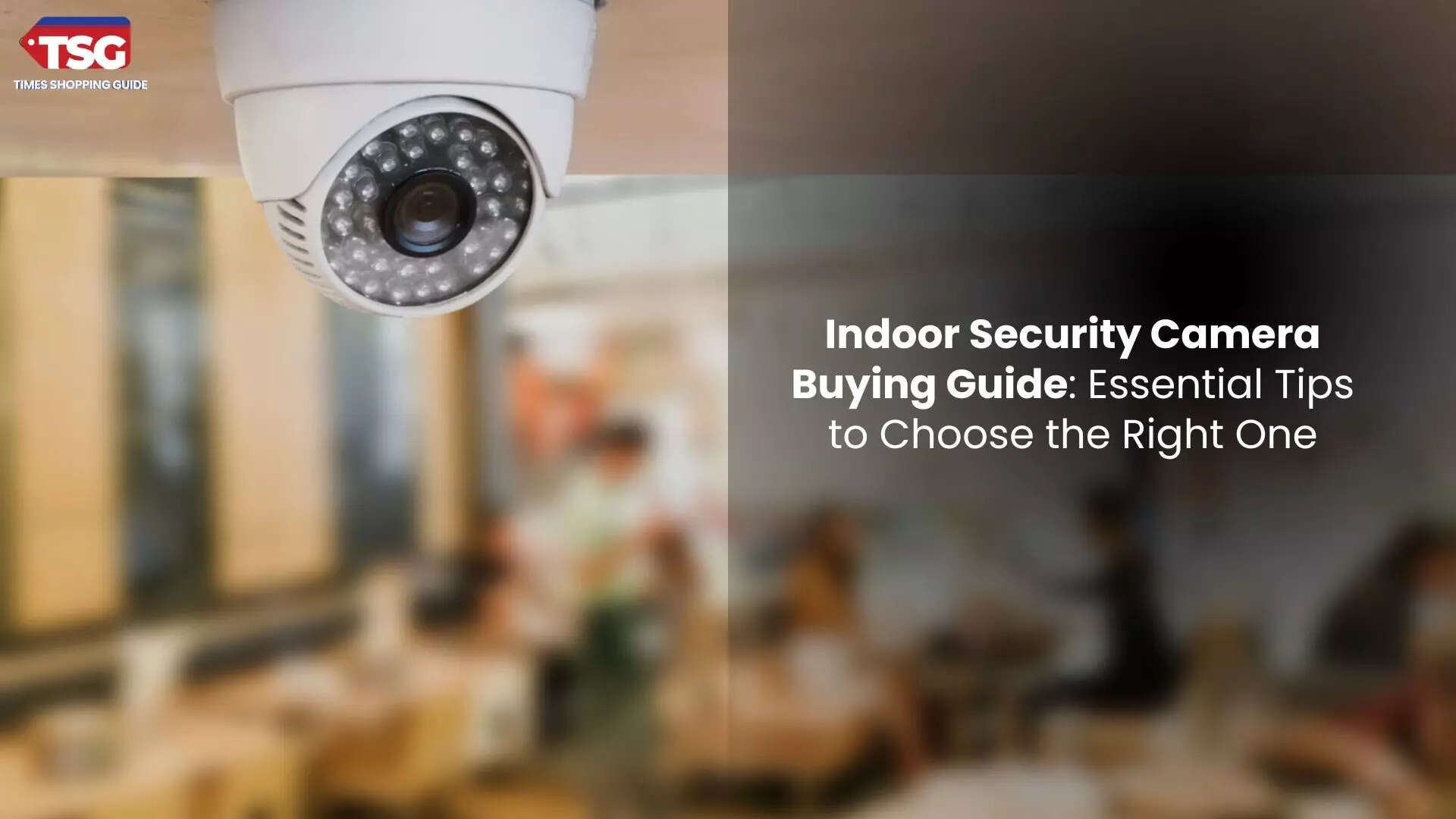
With many options available, selecting the right CCTV camera can be overwhelming. This indoor security camera buying guide aims to simplify the decision-making process by exploring critical factors to consider when purchasing an indoor camera, including types of cameras, resolution, features, connectivity, and installation. Of many shapes, Dome-shaped home security cameras are the most popular choice. By understanding these elements, you can make an informed choice that meets your security needs and budget.
Indoor Security Camera Buying Guide: Types of Cameras
1. Wired Cameras: Wired indoor security cameras connect to a recording device or network through physical cables. They offer reliable, consistent video feeds without the need for battery changes. While installation may be more involved due to cabling, wired cameras are less susceptible to interference and generally provide stable performance.2. Wireless Cameras: Wireless security cameras transmit video signals via Wi-Fi, offering flexible placement without cables. These home security cameras are easy to install and relocate, but their performance depends on Wi-Fi signal strength and can be affected by network interference. They are ideal for areas where wiring is impractical.
3. BatteryPowered Cameras: Battery-powered cameras operate independently of electrical outlets, providing flexible placement anywhere. They are convenient for areas without power access but require regular battery maintenance or recharging. While offering installation freedom, their effectiveness can be limited by battery life and the need for periodic replacements.
4. Smart Cameras: Smart cameras integrate with smart home systems, offering advanced features like remote control and voice commands. They provide enhanced functionality and connectivity, allowing seamless interaction with other smart devices. Typically more expensive, they also require careful attention to software security and updates.
5. PanandTilt Cameras: Pan-and-tilt cameras offer adjustable viewing angles by rotating horizontally and vertically. This feature provides comprehensive coverage and the ability to remotely monitor large areas or specific points. They generally come at a higher cost and require precise setup to ensure optimal movement and performance.
Indoor Security Camera Buying Guide: Key Features to Consider
1. Resolution:- HD (720p): Basic quality, sufficient for general monitoring, but lacks detail.
- Full HD (1080p): Offers more transparent and more detailed images, suitable for most indoor environments.
- 4K (Ultra HD): Provides high-definition footage with exceptional detail, ideal for large areas or detailed monitoring.
2. Field of View:
- Wide Angle: A CCTV camera's wider field of view covers a larger area, reducing the number of cameras needed.
- Narrow-Angle: Provides a more focused view, which can be helpful in specific monitoring areas.
3. Night Vision:
- IR LEDs: Provide home security cameras with clear footage in low light or complete darkness.
- LowLight Sensitivity: Cameras with advanced sensors can produce clearer images in dimly lit conditions.
4. Motion Detection:
- Basic Motion Detection: Triggers recording or alerts based on movement.
- Advanced Motion Detection: This can differentiate between types of movement and reduce false alarms.
5. TwoWay Audio:
It enables communication through the camera, allowing you to listen and speak to individuals via its built-in microphone and speaker. TwoWay Audio is also useful for interacting with people or pets remotely.
6. Storage Options:
- Local Storage: It uses SD cards or hard drives to store footage. It offers control over data but may require physical access.
- Cloud Storage: Stores footage online, allowing access from anywhere, though it typically involves a subscription fee.
7. Integration and Compatibility:
- Smart Home Integration: Ensure the camera is compatible with smart home systems like Alexa or Google Assistant for seamless control.
- App Support: A dedicated app can enhance the functionality by providing remote access and notifications.
Indoor Security Camera Buying Guide: Connectivity and Installation
1. WiFi and Ethernet:- WiFi: This provides wireless connectivity but requires a stable network to function optimally. It is ideal for home security cameras in locations without easy access to wired connections.
- Ethernet: This provides a stable connection and is less susceptible to interference. It is preferred for areas where network reliability is crucial.
2. Power Source:
- AC Power: Requires a constant power source suitable for CCTV cameras in fixed locations.
- BatteryPowered: Offers flexibility in placement but requires maintenance to ensure the batteries remain charged.
3. Installation:
- DIY Installation: Many cameras come with easy-to-follow instructions for self-installation.
- Professional Installation: Consider hiring a professional if you need extensive setup or more time to get comfortable with the installation process.
Indoor Security Camera Buying Guide: Budget
- EntryLevel: Basic models with lower resolution and fewer features are generally more affordable.
- MidRange: Offers better resolution, additional features like night vision and motion detection, and greater reliability.
- High-end: This category includes advanced features such as 4K resolution, pan and tilt capabilities, and smart home integration. Generally, these models have a higher price tag but offer superior performance and functionality.
Indoor Security Camera Buying Guide: Privacy and Security
- Data Encryption: Ensure the home security cameras support encryption to protect your footage from unauthorised access.
- Secure Passwords: Change default passwords and use strong, unique passwords to enhance security.
- Regular Updates: Keep the CCTV camera’s firmware updated to protect against vulnerabilities and ensure optimal performance.
FAQs
1. How do you choose an indoor camera?
To choose an indoor camera that is clear, consider factors like resolution, field of view, and night vision. Evaluate connectivity options (Wi-Fi or wired), storage solutions (local or cloud), and additional features like motion detection or two-way audio. Ensure compatibility with smart home systems and check for reliable security measures.
2. Where should I put my indoor security camera?
Place your indoor security camera in high-traffic areas like entryways, living rooms, and hallways for optimal monitoring. Ensure the CCTV camera covers key points such as entrances and exits. Avoid positioning near windows to prevent glare, and mount it at an angle to capture wide views. Ensure the camera is out of reach to prevent tampering.
3. How many indoor security cameras do I need?
The number of home security cameras you need depends on your home's layout and security requirements. Covering key areas such as entryways, main living spaces, and high-traffic zones is essential. Assess your home’s size and vulnerability points to determine the optimal number for comprehensive coverage.
Disclaimer: Times Shopping Guide is committed to bringing you the latest products from the best brands. Our selection is based on market research and positive consumer feedback. Times Shopping Guide is also a part of an affiliate partnership. In line with this, we may receive a portion of the revenue from your purchases. Please note that the product prices are subject to change based on the retailer's deals.