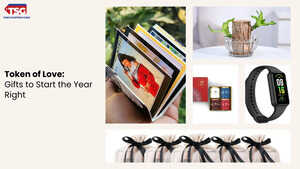- home
- electronics
- buying guides
- smartwatch buying guide how to find the best fit for your lifestyle
Smartwatch Buying Guide: How to Find the Best Fit for Your Lifestyle
Choosing the right smartwatch can feel like picking a personal assistant for your wrist. With so many features and designs, finding the perfect match can be overwhelming. Whether you're looking to track your fitness, stay connected without constantly checking your phone, or simply add a touch of tech-savvy style to your wardrobe, a smartwatch can do it all.In this buying guide, we’ll help you navigate through the top factors to consider when purchasing a smartwatch.
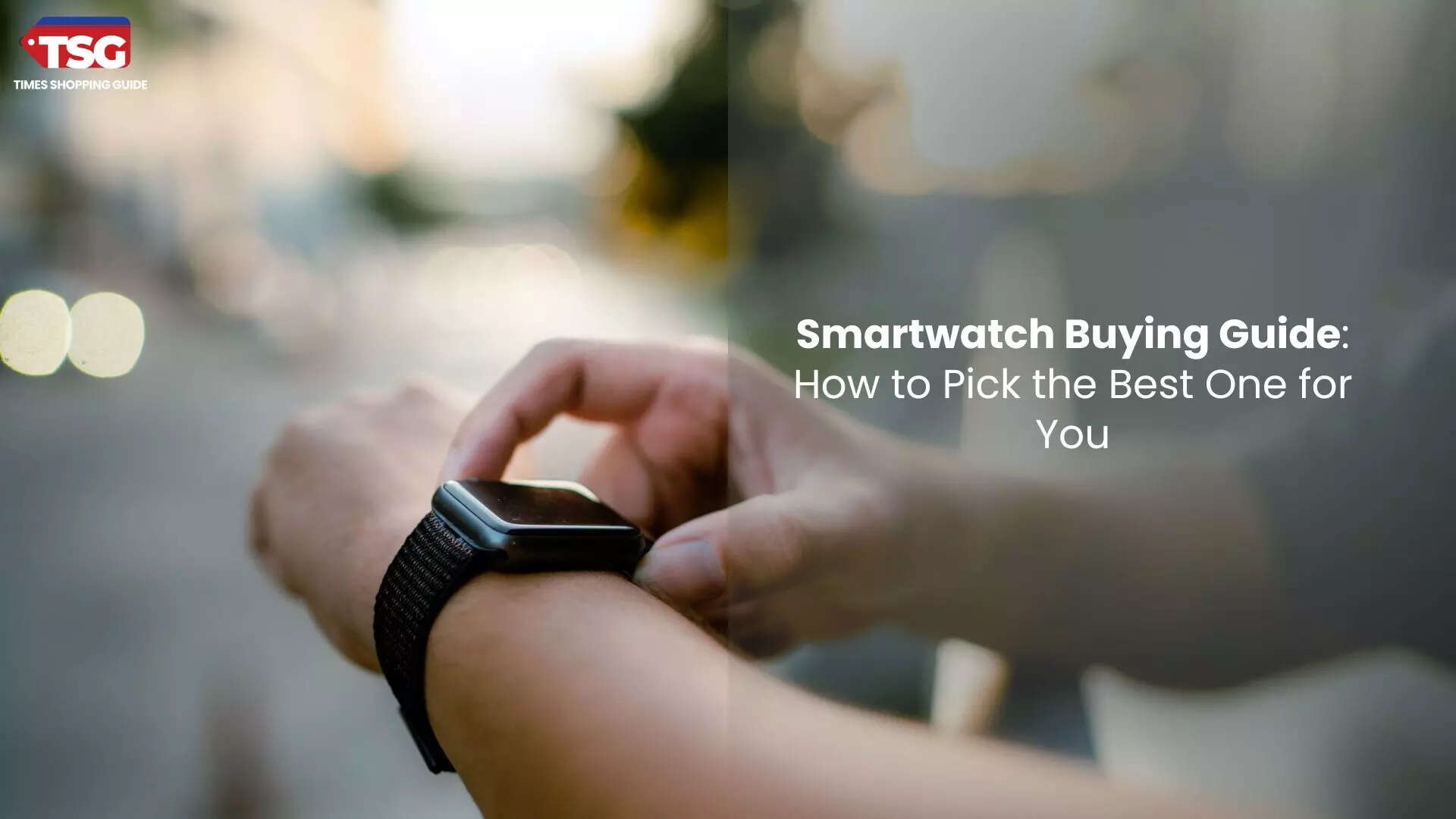
Whether you require anything with cutting-edge health features like tracking SpO2 and heart rate monitoring or battery life, apps, and notifications are more important, we will help you choose the best option. We'll also go into the significance of compatibility and help you choose between models that are tough and ready for adventures and those with sleek, fashionable designs. Here are all the important factors that you need to consider before buying a wearable device.
Smartwatch buying guide: Factors to consider
There are countless options for smartwatches available, each with its own special features. Prioritize these important factors when choosing the right one for your wrist:
Compatibility: The first rule to ensuring a smooth phone pairing is compatibility. Most smartwatches are compatible with iOS and Android, though some are not. This is exclusively dependent on the smartwatch's brand. For instance, WearOS watches are limited in what they can do with iOS. Likewise, Android smartphones and Apple watches are incompatible. Verify a smartwatch's compatibility with your smartphone before purchasing.
Comfort and style: Seek for models with interchangeable watch faces, adjustable bands, and aesthetically pleasing designs. Selecting a watch with a band that is light and breathable and fits comfortably on your wrist is important because comfort is very important.
Functionality: Convenience is the primary focus of smartwatches with intelligent functionality! Seek for functions that let you stay in touch without pulling out your phone, such as text and call notifications. Contactless payments are made possible by NFC (Near Field Communication), making them ideal for hurried purchases. Another benefit is that you can manage your music without pulling out your phone with wrist-mounted music control.
Health-suites: In addition to fitness, many smartwatches target health-conscious consumers. To analyze your sleep patterns and provide insights for improved sleep hygiene, look for features like sleep tracking. Another useful tool for monitoring your oxygen levels is blood oxygen monitoring (SpO2), which is especially helpful for people who have respiratory issues.
Health features to look for in a smartwatch:
A few important features can go a long way toward monitoring and enhancing your well-being when choosing a smartwatch for health. First, think about the variety and accuracy of health sensors. Seek for watches that have heart rate monitors, as these devices can track both your resting and activity heart rates and provide real-time data. Think about watches that have SpO2 sensors as well to keep an eye on your blood oxygen levels—particularly when you're sleeping or working out hard.
Seek out timepieces that offer extensive activity monitoring. Step counting, distance tracking, and calorie burn estimation should be among them. More sophisticated functions that can help with stress management are included in some watches, such as guided breathing exercises and automatic workout detection.
Smart features to look for:
There are a few smart features to take into account when purchasing a smartwatch, as they can improve your productivity and overall experience. First, search for timepieces with reliable alert mechanisms. With these, you ought to be able to access and respond to smartphone notifications—such as messages, calls, and app alerts—right from your wrist. You won't need to check your phone all the time to stay connected thanks to this feature.
Second, think about watches that integrate voice assistants. This turns your wristwatch into a useful hands-free assistant by enabling you to use voice commands for things like sending messages, creating reminders, and managing smart home appliances.
Lastly, look for contactless payments, search for watches with NFC. Paying with your watch is now possible thanks to this feature, which is handy if you're always on the go and don't want to carry cash or credit cards. Only a small number of smartwatches currently support this feature, and even fewer retailers do.
Do you own an Android or iPhone device?
The best smartwatch for you will depend on your needs and budget among the various price ranges in which they are available.Device compatibility is important to take into account because the majority of smartwatches are made to be companions for smartphones. Thankfully, a large number of smartwatches are compatible with both iOS and Android smartphones. For example, the best Fitbits, such as the Fitbit Charge 6 and Fitbit Versa 4, are compatible with both iPhones and multiple Android phones. The best smartwatches from Garmin and inexpensive gadgets from companies like Amazfit are comparable. Many smartwatches, including the OnePlus Watch 2 and TicWatch Pro 3 Ulta, as well as the Samsung Galaxy Watch 6 and Google Pixel Watch 2, run on Google Wear OS, catering to Android enthusiasts.
The Apple Watch is limited to use with the iPhone, which is not surprising. The watchOS App Store is located in the preinstalled Apple Watch app on the iPhone. You can find new apps there or install the watch versions of your preferred iOS apps: The store offers a wide range of products, including games, fitness trackers, and extensions for your favorite productivity apps, allowing you to view your Todoist lists and receive Slack notifications.
Display: OLED vs LCD Panel
AMOLED or bright LCD screens are common in smartwatches, allowing you to view richly colored images, apps, and other content. Shorter battery life compared to devices with more basic monochromatic displays is the trade-off. On the other hand, some full-color smartwatches can operate for days on end while, B&W screen models can last of up to several weeks.
Rather than using LCDs, more expensive smartwatches use sharp OLED displays, which enable thinner designs. In an effort to create the thinnest possible first-generation Apple Watch, Apple created the first OLED display. However, it should be mentioned that Samsung produced the Galaxy Gear, the first OLED smartwatch, in 2013.
Design and personalization
Many smartwatches come with an assortment of strap options and/or allow you to switch them out for an alternative from a third party. If you wish to customize the appearance of your device, this is crucial.
While some companies, like Fitbit and Apple, have their own techniques for attaching straps, many others do not. The majority of smartwatches available today have a wide range of customization choices when you buy them. For your Samsung Galaxy Watch 6 and Apple Watch Series 9, for example, you can choose the band color and material in addition to the face color, finish, and size.
App selection
As the smartwatch market matures, some models now come with hundreds or thousands of apps, while others have as few as twelve or less. With thousands of apps available, the Apple Watch boasts the most diverse app store to date. Some of the apps available are Rosetta Stone, ESPN, MapMyRun, and Uber. Everything is possible, from ordering lunch with Seamless to managing your Philips Hue lights and all the other top smart home appliances.
Google's Wear OS too has hundreds of apps. Instead of installing apps via your smartphone first, you can install them directly on the watch. Many of the apps available on watchOS are also available on Wear OS, such as WhatsApp, which allows you to respond to messages by speaking.
Battery life and charging
The majority of color-screen smartwatches typically require one to two days—or even less—between charges, so you should think about how frequently you're willing to keep your watch plugged in. It is to be expected that voice-activated watches will not survive as long as regular phones. While the Ultra 2 lasts for 36 hours (or up to 70 hours in low power mode), the Apple Watch Series 9 lasts for roughly 18 hours of mixed use on a charge.
It's convenient that many devices—including the newest models of the Samsung Galaxy Watch and Apple Watch—use wireless charging: Rather than placing your device straight into a charger, you can place it flat on a charging pluck.
Budget
The best smartwatch for you will depend on your needs and budget among the various price ranges in which they are available.
FAQs:
1. Can we use Apple Watch with an Android phone?
Since iOS is necessary for all watchOS features to function, you cannot use an Android phone and an Apple Watch together. Also, you can't use a Fitbit or Google Pixel Watch with an iPhone. For optimal performance, Samsung and Huawei also need harmony between their watches and handsets. But many gadgets, such as the CMF Watch Pro by Nothing and Garmin watches, only need their own apps to function, so you can use them with either phone.
2. Which smartwatch is the best?
Although the top smartwatches keeps changing, an Apple Watch or Samsung Galaxy watch usually tops the list because they are often loaded with premium features and design.
Disclaimer: Times Shopping Guide is committed to bringing you the latest products from the best brands. Our selection is based on market research and positive consumer feedback. Times Shopping Guide is also a part of an affiliate partnership. In line with this, we may receive a portion of the revenue from your purchases. Please note that the product prices are subject to change based on the retailer's deals.