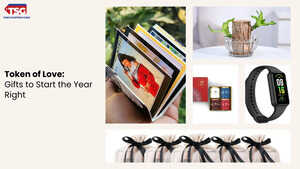- home
- electronics
- computers and accessories
- best wireless mouse for working professionals
Best Wireless Mouse for Working Professionals
The wireless mouse is a fantastic alternative to a wired mouse. They are lightweight, portable, and stylish. Wireless mouse are simple to use, don't require any software installation, and can operate for one to two years on a single set of batteries. To find out which wireless mouse is ideal for you, scroll through our article on the best wireless mouse for your everyday use and select the best one for you.

Essential aspects one should consider before buying a wireless mouse:
- Battery Life: Verify the battery life requirements for the mouse. A rechargeable mouse will be more practical and economical in the long run than an ordinary mouse, which may require frequent battery replacements or recharging.
- Accurate Connections: Bluetooth or a specific USB receiver are the two main technologies used by wireless mouse (2.4 GHz wireless). Although USB receivers frequently provide more dependable connections for gaming, Bluetooth is useful for connecting to several devices. Dual connection is also offered by some.
- Compatibility: Make sure the mouse works with your operating system (Windows, macOS, Linux) and device. Some mouse are intended for specific platforms, so make sure it meets your requirements.
- DPI (Dots Per Inch): A higher DPI value indicates more sensitivity and precision. For example, a dpi range of 800 to 2000 will work completely fine. Consider your usage; gamers may prefer greater DPI for faster movements, whilst office workers may find lower DPI more pleasant.
6 Best Wireless Mouse for Everyday Use
| S.no | Wireless Mouse | Colour |
| 1 | Logitech Pebble Wireless Mouse | Graphite |
| 2 | Lenovo 600 Bluetooth 5.0 Silent Mouse | Grey |
| 3 | ASUS MD100 Marshmallow/Silent, Adj. DPI, Multi-Mode, with Solar Cover Wireless Optical Mouse | Quiet Blue |
| 4 | Dell WM118 Wireless Mouse | Black |
| 5 | HP Z3700 Wireless Optical Mouse | Modern Gold |
| 6 | Portronics Toad 23 Wireless Optical Mouse | Black |
| 7 | Portronics Toad 27 Wireless Mouse | Green |
1. Best Battery Life: Logitech Pebble Wireless Mouse
The Logitech Pebble M350 Wireless Mouse features dual connectivity technology with two connection options: Nano-Receiver and Bluetooth. On the one hand, the Nano-Receiver improves signal transfer, while Bluetooth is handier and frees up the USB slot for other devices. The Logitech wireless mouse features a sleek and contemporary design that is both easy to hold and appealing in appearance. The Pebble M350 is available in a variety of appealing hues, allowing for better color matching with your other devices.
What are other users saying?
Customer feedback indicates a high level of satisfaction with the product's functionality, comfort, and aesthetics.
Why should it be an addition to your computer setup?
- It has a long-lasting battery life
- Silent and wide rubber wheels for a smooth experience
- Has an extra slim design that fits naturally in the palm of your hand
Pros:
- Silent scrolls
- Ultra-Portable Mouse
- Long-lasting battery life
- Many colors available
Cons:
- As per some customers, its price may be higher than others
2. Best Compact Design: Lenovo 600 Bluetooth 5.0 Silent Mouse
With Lenovo 600 Bluetooth 5.0 Silent Mouse, you can enjoy clicking silent buttons that do not produce irritating click noises. This mouse's compact, palm-friendly form is also small enough to carry in your pocket. With a blue optical sensor that functions flawlessly on nearly any surface, you may enhance productivity while still enjoying distraction-free work with silent buttons. This mouse is designed to last, with a maximum of 3 million clicks on the right and left buttons and 100,000 clicks on the scroll button. It features a two-way scroll wheel and four buttons, including a DPI switch.
What are other users saying?
Customers are impressed with the mouse's sleek and stylish design, conveying a sense of professionalism and high quality. They also appreciate the remarkably quiet clicks, which create a minimal noise environment and enhance focus during work or meetings.
Why should it be an addition to your computer setup?
- Has Silent buttons without the annoying click sounds and has a minimalist pocket-sized design
- Pair with up to two devices at once and quickly switch between them
- A slim ergonomic profile ensures ease of use
Pros:
- Blue Optical Sensor
- Multiple device connectivity
- Compact and portable design
- Versatile DPI settings
Cons:
- It may connect a bit slowly with your device as per the user’s review
3. Most Lightweight: ASUS MD100 Marshmallow/Silent, Adj. DPI, Multi-Mode, with Solar Cover Wireless Optical Mouse
The ASUS MD100 Marshmallow wireless mouse comes with a decent and attractive design. If you walk around a lot at work, this mouse has a carry loop that is also removable for added convenience. It is available in a variety of hues to fit your work desk or machine. It is also extremely lightweight, weighing only 46 grams and adding very little weight to your backpack. For safety and better hygiene, the covers include ASUS Antibacterial Guard and offer easily adjustable DPI levels for varying degrees of precision, plus 100% PTFE mouse feet for a smooth glide on any flat surface.
What are others saying?
Customers are impressed with the mouse's remarkably smooth tracking and responsiveness, ensuring effortless and precise cursor control.
Why should it be an addition to your computer setup?
- It is ideal for left- or right-handed use
- Includes a concealed carrying strap that you can conveniently slip around
- The dual-mode connectivity supports both 2.4GHz and Bluetooth
Pros:
- Dual-mode connectivity
- Quick-switch top cover
- Adjustable DPI
- Convenient carrying strap
Cons:
- Some users have complained that the mouse has performance issues
4. Best In Performance: Dell WM118 Wireless Mouse
The Dell WM118 Wireless Mouse is the company's top-selling wireless product. It connects via 2.4GHz RF wireless with a nano dongle, giving consistent performance within a 10-meter range while keeping your workstation organized. This ambidextrous mouse is designed with your daily tasks in mind and is comfortable in both right and left hands. Its 1000 dpi optical tracking ensures fluid navigation and greater productivity, allowing you to finish your tasks more efficiently.
What are the users saying?
Users appreciate the product's exceptional tracking and responsiveness, facilitating effortless and precise cursor control. Some even characterize the experience as "exceedingly smooth," denoting a level of superior performance.
Why should it be an addition to your computer setup?
- Designed to enhance daily productivity
- It has a long and efficient battery life
- Allows you to easily navigate your daily tasks with 1000dpi
Pros:
- Long range connectivity
- Superior performance
- Simple plug
- Long battery life
Cons:
- Customers complained the product may lack multi-functional keys
5. Best Design: HP Z3700 Wireless Optical Mouse with USB Receiver and 2.4GHz Wireless Connection
The HP Z3700 Wireless Mouse, with its two-tone design, adds style to your desk. This mouse is not only functional, but it also complements your favorite HP goods and looks great in any setting, as previously stated. A 2.4GHz wireless connection provides a consistent and uninterrupted connection for your business or leisure activities. This mouse provides long-lasting performance without the need for regular battery replacements, owing to a single AA battery that lasts up to 16 months. You can work from almost anywhere thanks to the mouse's versatility and Blue LED technology, which ensures that it functions smoothly on a variety of surfaces.
What are other users saying?
Customers appreciate the mouse's intuitive design and smooth functionality, facilitating ease of use and a quick learning curve. They also appreciate the ease of control offered by the mouse, enabling precise and efficient cursor movement.
Why should it be an addition to your computer setup?
- Designed with flair, the sleek design fits comfortably anywhere
- 2.4GHz wireless connection reliably keeps you hooked up
- Blue LED technology lets your mouse function on a wide range of surfaces
Pros:
- Two-tone design
- Lightweight
- Reliable wireless connection
- Stylish look
Cons:
- It may not be suitable for people with larger hands as per the user’s review
6. Best Connectivity: Portronics Toad 23 Wireless Optical Mouse
With the push of a single button, you can easily modify the DPI settings of the Portronics Toad 23 Wireless Mouse's optical sensor. Control mouse sensitivity and boost efficiency instantaneously based on your requirements. The Portronics wireless mouse has a 10-meter range, allowing you to control gadgets from long distances, which is highly handy in presentations and other settings. Enjoy three attractive hues and improve the appearance of your desktop.
What are other users saying?
Customers love the product's high-quality construction and materials, further enhancing the perceived value proposition. They also appreciate the mouse's compact size, praising its portability and suitability for various workspaces and travel needs.
Why should it be an addition to your computer setup?
- Mouse works with all major OS and has a wide scroll wheel
- 2.4 Ghz The Operating speed of this wireless mouse sends quick signals to the device
- The mouse automatically connects to your computer system without any hassle
Pros:
- Ergonomic Design
- 2.4GHz RF for seamless connectivity
- Portable
- Life of over 30 lakh clicks
Cons:
- Users have reported regarding mouse’s little clicking sound
7. Best In Ambidextrous Usage: Portronics Toad 27 Wireless Mouse
With the Portronics Toad 27 Wireless Mouse, you can enjoy ultra-precise cursor control thanks to an optical sensor with up to 1200 dpi resolution. The Portronics wireless mouse allows you to easily select text and work on spreadsheets. Control the dpi value using the built-in button on top for easy use. The natural palm curve shape provides an ergonomic design that feels comfortable in your hand even after hours of use. The clicks are extremely gentle, requiring only minimal pressure from your fingers, and the mouse lasts a long time.
What are other users saying?
Customers appreciate the mouse's attractive and stylish design, often referring to it as having a "great look". This positive perception contributes to a professional appearance and user satisfaction. They also praise the mouse's minimal noise level, describing it as "very quiet."
Why should it be an addition to your computer setup?
- Mouse works within a 10-metre range that allows you to work without hassles
- Has a high-precision optical tracker for highly responsive clicks and can be used on most surfaces with utmost ease
- Compatible with all the latest versions of Windows
Pros:
- Dual tone design
- Ambidextrous usage
- Easy to hold and work
- Works with all major OS
Cons:
- It may not be compatible with iPad OS as per users
FAQs
How does a wireless mouse work?
The wireless mouse normally operates through a specific Nano-Receiver that is included with the mouse and simply inserts into the USB slot of the device you want to connect to. It receives the transmitted data from the mouse and forwards it to the system. Bluetooth communication is another method by which the wireless mouse works. This is useful when the USB port is not available.
Is a wireless mouse better than a wired mouse?
Wireless mice provide several advantages over wired mice, including increased mobility, portability, the ability to work from a distance from the device, and greater flexibility. They are appropriate for both work and gaming situations that require more freedom of movement. Check out the best wireless mouse currently available for you.
What is the normal battery life for a wireless mouse?
Battery life varies by model, although it can last from several months to over a year on a single set of batteries, depending on usage patterns and the mouse's power-saving functions.
Disclaimer: Times Shopping Guide is committed to bringing you the latest products from the best brands. Our selection is based on market research and positive consumer feedback. Times Shopping Guide is also a part of an affiliate partnership. In line with this, we may receive a portion of the revenue from your purchases. Please note that the product prices are subject to change based on the retailer's deals.