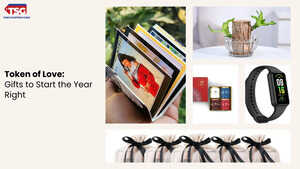- home
- electronics
- computers and accessories
- best wireless mouse under 1000 for smooth and seamless performance
Best Wireless Mouse Under 1,000 for Smooth and Seamless Performance
Are you looking for a wireless mouse that performs flawlessly and doesn't break the bank? You're in the right place! In terms of comfort and productivity, a good wireless mouse can make your work easy. We've compiled a list of the top wireless mice under Rs 1,000 in this buying guide that provide excellent precision, longevity, and portability. Here are our top picks.

These cost-effective options guarantee that you get excellent features at a reasonable price, from ergonomic designs that lessen wrist strain to responsive clicks that improve your workflow. Everyone can find something on this list, regardless of whether they enjoy casual gaming or are a professional or student. We'll look at several models that provide accurate tracking, comfortable handling, extended battery life, and dependable connectivity. Thus, continue reading to learn about the best options that are definitely deserving of your consideration if you're looking to improve your setup with a wireless mouse that's both lightweight and seamless!
Best wireless mouse under Rs 1,000
| Wireless mouse | Special Feature |
| Cimetech Dual Mode (BT 5.1+2.4G) Wireless Mouse | LED Lights |
| Arctic Fox Pureview Transparent Wireless Mouse | Rechargeable |
| HP Z3700 USB Wireless Mouse | Charging Port |
| Logitech M221 Wireless Mouse | 12-month battery life |
| Portronics Toad One Bluetooth Mouse | Adjustable DPI resolution |
| ZEBRONICS ZEB-JAGUAR Wireless Mouse | High Precision Sensor |
1. Best overall: Cimetech Dual Mode (BT 5.1+2.4G) Wireless Mouse
Users' feedback: Customers said thatthe mouse is comfortable, light weight and that battery lasts a long time with one charge. They also shared that movement is precise and responsive for everyday use.
2. Best in design: Arctic Fox Pureview Transparent Wireless Mouse
Users' feedback: Customers like the sleek and futuristic design of the mouse. They mention it's a good quality product, reliable, and efficient. They also appreciate the connectivity and value for money. They like the click noise, battery life, and comfort.
3. Best in durability: HP Z3700 USB Wireless Mouse
Users' feedback: Customers like the build quality, design, and size of the mouse. They mention it's reliable, looks slim, and classy. Some appreciate the compact and slim design, saying it'll be easy to carry. However, some customers have reported that the scrolling speed is not smooth.
4. Best in features: Logitech M221 Wireless Mouse
Users' feedback: Customers like the quality, noise level, and value of the mouse. They mention it looks like a good product, is very quiet, and is a great value for money. They also like the smoothness, ease of use, and comfort.
5. Best in connectivity: Portronics Toad One Bluetooth Mouse
Users' feedback: Customers like the build quality, value for money, and connectivity of the mouse. They mention it works as expected, seamlessly connects to up to three devices, and provides smooth and accurate tracking.
6. Best in budget: ZEBRONICS ZEB-JAGUAR Wireless Mouse
Users' feedback: Users like the value for money and responsiveness of the mouse. They mention it's nice, affordable, and works better than expected. They are also happy with the noise level, ergonomics, and ease of use.
FAQs:
1. How to pick a wireless mouse?
When selecting a wireless mouse, consider factors like battery life, connectivity type (Bluetooth or USB receiver), sensor resolution (DPI), button customization, and design. Opt for a mouse with a high DPI for precise cursor control and a comfortable grip. A long battery life is essential for uninterrupted usage. Bluetooth connectivity offers convenience, while USB receivers often provide better range and lower latency. Evaluate your needs and preferences to find the wireless mouse that best suits your lifestyle and tasks.
2. Is Bluetooth or USB mouse better?
The choice between a Bluetooth or USB mouse often depends on personal preference and specific needs. Bluetooth mice offer wireless convenience and can be connected to multiple devices. However, they may require more battery maintenance and can experience slight delays in responsiveness. USB mice, on the other hand, provide a direct connection with minimal latency and typically don't require batteries. They are also often more affordable.
3. What mouse brands are good?
When it comes to computer mice, several brands consistently deliver exceptional quality and performance. Logitech, Razer, Corsair, and SteelSeries are renowned for their ergonomic designs, precise tracking, and durable construction. These brands offer a wide range of mice to suit different needs, from gaming enthusiasts to casual users.
Disclaimer: Times Shopping Guide is committed to bringing you the latest products from the best brands. Our selection is based on market research and positive consumer feedback. Times Shopping Guide is also a part of an affiliate partnership. In line with this, we may receive a portion of the revenue from your purchases. Please note that the product prices are subject to change based on the retailer's deals.