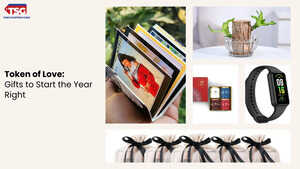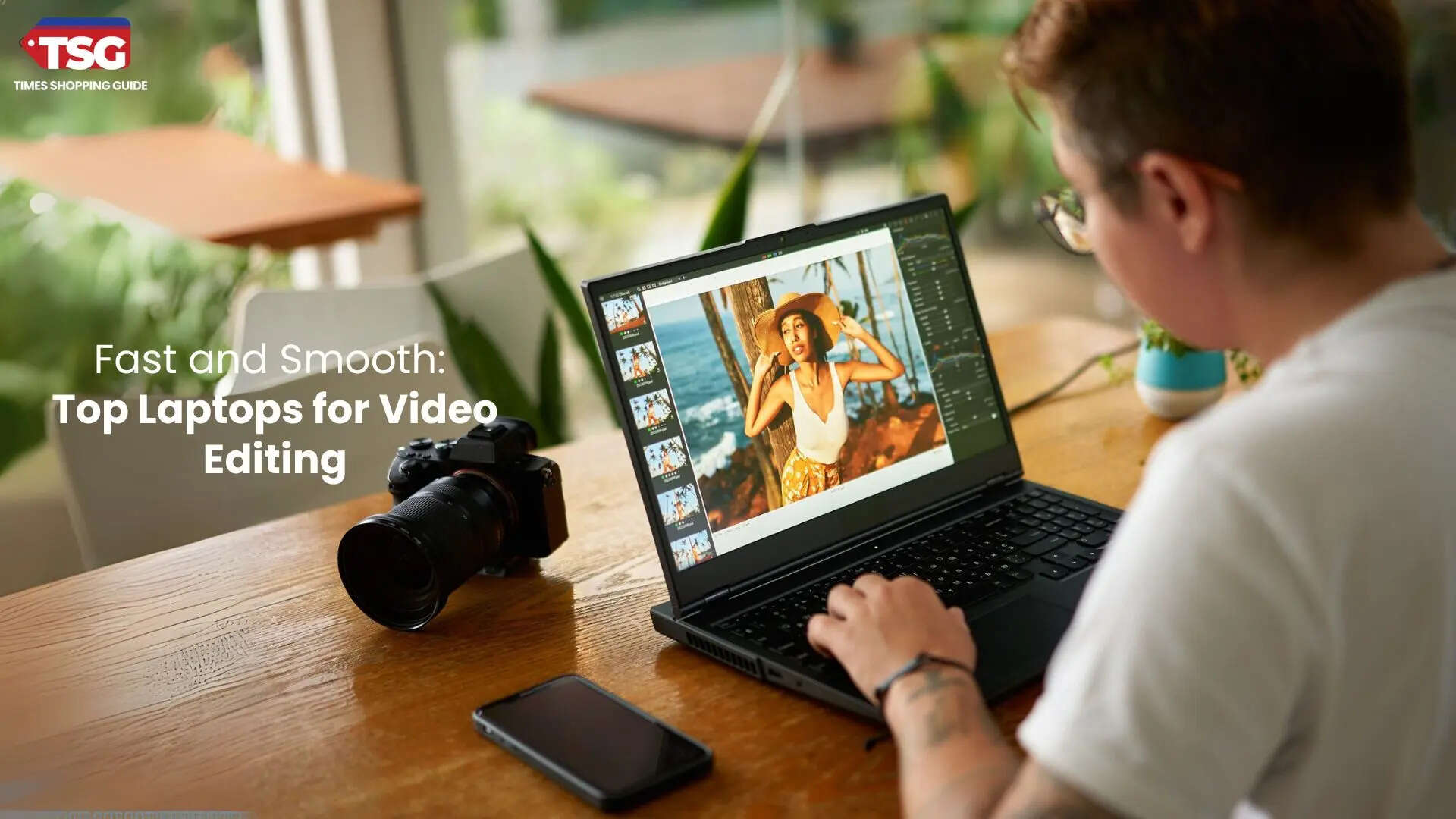If you're looking for a powerful yet budget-friendly laptop that can handle multitasking and gaming with ease, an Intel Core i5 12th Gen laptop is a perfect choice. They offer a blend of speed, efficiency, and performance, making them ideal for professionals, students, and gamers alike. In this article, we have curated a list of 6 best laptops powered by Intel’s 12th Gen core i5 to ensure seamless multitasking.
Looking for a powerful yet budget-friendly laptop that can handle multitasking, gaming, and productivity with ease? The Intel Core i5 12th Gen laptops strike the perfect balance between performance, efficiency, and affordability, making them a great choice for gamers, professionals, and students alike. One of the biggest reasons to choose an Intel Core i5 12th Gen laptop is its hybrid architecture, which combines Performance Cores (P-Cores) and Efficiency Cores (E-Cores). This means you get lightning-fast speeds for demanding tasks like gaming and video editing, while the efficiency cores ensure smooth multitasking and better battery life.
For gamers, the Core i5 12th Gen processor brings impressive clock speeds, better power management, and support for DDR5 RAM and PCIe 4.0 storage, allowing for faster load times and smoother gameplay. When paired with a dedicated GPU like NVIDIA GTX or RTX, you can enjoy high frame rates and immersive graphics without breaking the bank. Whether you’re switching between multiple apps, editing videos, or playing high-end games, these laptops won’t slow you down.
Multitaskers will love the efficiency and responsiveness of these laptops. With improved AI-based performance, Intel Turbo Boost technology, and enhanced thermal management, you can work, stream, and game seamlessly without overheating or lagging. Plus, most models come with fast SSD storage, high-refresh-rate displays, and long-lasting batteries, making them ideal for both work and play.
If you're in the market for a reliable, future-proof, and high-performance laptop, the Intel Core i5 12th Gen lineup offers some of the best options. In this article, we’ve rounded up the top i5 12th Gen laptops that deliver outstanding value for multitasking
Top Inter Core i5 12th Gen Laptop
1. Lenovo [Smartchoice LOQ 12th Gen Core i5
The Lenovo Smartchoice LOQ 12th Gen Core i5 is built to deliver top-tier performance with its Intel Core i5-12450HX processor, 16GB DDR5 RAM, and NVIDIA GeForce RTX 3050 (6GB) graphics. Whether you’re gaming, editing, or working, the 144Hz FHD IPS display ensures ultra-smooth visuals, while the AI Engine+ and MUX Switch optimize performance dynamically. Plus, its Hyperchamber thermal design keeps overheating in check, so you can push limits without worry. With WiFi 6, Bluetooth 5.2, and Rapid Charge Pro, this laptop can be a great option.
Users' feedback: Customers find the laptop has good quality, speed, and value for money. They appreciate its fast performance, responsiveness, and powerful processor that enhances gaming experience. The display quality is praised for providing awesome graphics in each game.
2. Acer Aspire Lite 12th Gen Intel Core i5
The Acer Aspire Lite 12th Gen Intel Core i5 is a fantastic choice! Powered by the Intel Core i5-1235U processor with up to 4.40 GHz speed and 10 cores, this laptop delivers smooth performance and long battery life. The 15.6" Full HD display with narrow bezels ensures an immersive viewing experience, while 16GB RAM and a 512GB SSD offer seamless multitasking and ample storage. With Intel Iris Xe Graphics, multiple ports, and a full-size keyboard, this laptop is designed for efficiency.
Users' feedback: Customers find the laptop a decent product with good performance and value for money. They appreciate its fast charging and booting time. Many like the display quality and office use.
3. HP 15, 12th Gen Intel Core i5-1235U
The HP 15, 12th Gen Intel Core i5-1235U is packed with features to enhance your productivity and multitasking. Powered by a 10-core processor with 12 threads, it delivers seamless performance whether you're working, streaming, or gaming. The Intel Iris Xe Graphics ensures crystal-clear visuals, while the 15.6" FHD micro-edge display offers an immersive experience. With 16GB RAM and a 512GB SSD, expect lightning-fast speeds and ample storage. Plus, enjoy up to 7.5 hours of battery life and Wi-Fi 5 connectivity for an uninterrupted workflow.
Users' feedback: Customers find the laptop has a good build quality, vibrant display, and powerful performance. They appreciate its value for money, ease of use, and colorful images.
4. HONOR MagicBook X16 (2024), 12th Gen Intel Core i5-12450H
The HONOR MagicBook X16 (2024) is a fantastic choice with its 12th Gen Intel Core i5-12450H processor, delivering speeds up to 4.4 GHz for seamless multitasking. Equipped with 16GB LPDDR4x RAM and a 512GB PCIe NVMe SSD, it ensures super-fast performance whether you're working, streaming, or studying. The sleek aluminum body, lightweight design (1.68kg), and 65W Type-C fast charging make it ultra-portable. Plus, its 16” FHD Anti-Glare screen with TÜV Rheinland certification protects your eyes.
Users' feedback: Customers find the notebook computer well-made and providing good value for money. They appreciate its performance and ease of use.
5. Dell Inspiron 3520 Laptop, Intel Core 12th Gen i5-1235U
The Dell Inspiron 3520 with Intel Core i5-1235U 12th Gen delivers fast performance and seamless multitasking with its 10-core processor, 8GB RAM, and 512GB SSD storage. Its 15.6” FHD display with a 120Hz refresh rate ensures smooth visuals, while Dell ComfortView reduces blue light emissions for eye comfort. Plus, the lift hinge design enhances typing ergonomics. With Windows 11, MS Office 2021, and McAfee Security pre-installed, you’re set for productivity.
Users' feedback: Customers find the notebook computer has good quality and performance for everyday use. They say it works well with installed applications and is a good value for money.
6. Lenovo IdeaPad Slim 3 12th Gen Intel Core i5-12450H
The Lenovo IdeaPad Slim 3 (12th Gen Intel Core i5-12450H) is a perfect choice! Powered by an Intel Core i5-12450H processor with 8 cores and 12 threads, it delivers seamless multitasking with speeds up to 4.4 GHz. The 14" FHD anti-glare display with TUV Low Blue Light certification ensures comfortable viewing, while 16GB RAM and a 512GB SSD provide smooth performance. With up to 12 hours of battery life, Dolby Audio speakers, and Windows 11 pre-installed, this ultra-thin, 1.37 kg laptop is ideal for work.
Users' feedback: Customers appreciate the laptop's quality and performance. They find it suitable for personal use and small games, with a decent camera and good processor. Many are satisfied with its compact size.
FAQs
1. What are the key features to consider when choosing the top laptop for office use?
When choosing the best laptop for office use, consider key features like a powerful processor (Intel Core i5/i7 or AMD Ryzen 5/7) for smooth multitasking, at least 8GB RAM (preferably 16GB) for handling multiple apps efficiently, and a fast SSD storage (256GB or higher) for quicker boot times and file access. A Full HD display (14-inch or 15.6-inch) ensures comfortable viewing, while a lightweight and durable design enhances portability. Look for long battery life (8+ hours) to stay productive on the go, multiple connectivity options (USB-C, HDMI, Wi-Fi 6, Bluetooth 5.0), and a comfortable keyboard for extended typing sessions.
2. Can a budget laptop handle office tasks?
Yes, a budget laptop can handle office tasks efficiently, provided it has the right specifications. Most modern budget laptops come with at least an Intel Core i3, i5, or AMD Ryzen 3/5 processor, 8GB RAM, and SSD storage, which are sufficient for tasks like document editing, emails, web browsing, video conferencing, and basic multitasking. While they may not be ideal for heavy workloads like video editing or 3D rendering, they work well for everyday office tasks. Opting for a lightweight, energy-efficient laptop with a good display and battery life ensures smooth performance
3. How important is the battery life for office work laptops?
Battery life is crucial for office work laptops, especially for professionals who work on the go or attend meetings throughout the day. A long-lasting battery ensures uninterrupted productivity, reducing the need to constantly search for charging outlets. It allows users to handle multitasking, video conferencing, and document editing without worrying about running out of power. A laptop with at least 6-8 hours of battery life is ideal for a full workday, while those with fast charging capabilities provide added convenience. For remote workers and business travelers, a reliable battery is a game-changer, ensuring efficiency and flexibility.