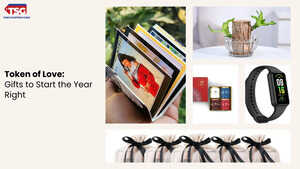- home
- electronics
- laptops
- best selling laptops for video editing to edit like a pro
Best-Selling Laptops for Video Editing to Edit Like a Pro
Whether you're a professional video editor, a content creator, or an aspiring YouTuber, a powerful laptop with the right specs ensures smooth performance, faster render times, and an overall seamless workflow allowing you to edit like a pro. From high-end workstations to budget-friendly options; check out top laptops that strike the perfect balance between power and reliability.
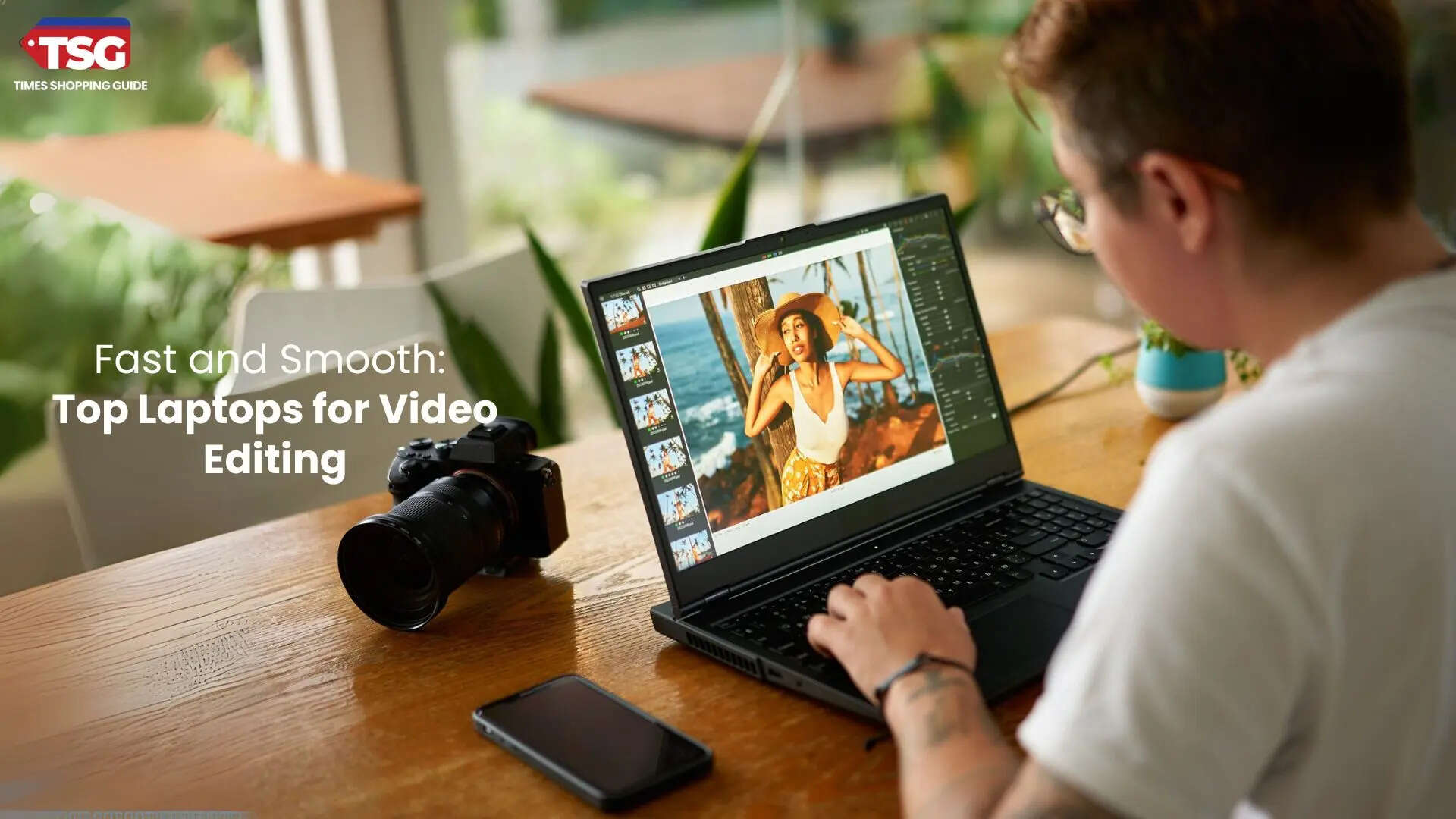
If budget is not a problem, the Apple MacBook Pro 13-inch Laptop with M3 chip is an excellent choice, offering a great balance between power and reliability. If portability is your priority Apple's Macbook Air is undoubtedly the best option. Beyond Apple’s powerhouse lineup, we’ve also get some of the best Windows laptops for video editing, ensuring there’s an option for every editor’s preference.
They are suitable for anyone working with demanding editing software like Adobe Premiere Pro, DaVinci Resolve, or Final Cut Pro. Check out our top-recommended picks here.
Best laptops for video editing in 2025
| Top laptops for video editing | RAM capacity |
| Apple 2024 MacBook Air 13″ Laptop with M3 chip | 16GB RAM |
| Lenovo [Smartchoice LOQ 12th Gen Intel Core i5 laptop | 16GB RAM |
| Dell {Smartchoice} G15-5530 Core i5-13450HX | 16GB RAM |
| Acer Nitro V Gaming Laptop 13th Gen Intel Core i5 | 16GB RAM |
| HP Victus, 12th Gen Intel Core i5-12450H | 16GB RAM |
| ASUS TUF Gaming A15 | 16GB RAM |
1. Apple 2024 MacBook Air 13″ Laptop with M3 chip
Users feedback: Customers find the MacBook Air M1 to be a good and powerful laptop for daily use. They appreciate its great value for money, fast performance, and build quality. Many mention it works smoothly without any lag or flaws. The battery life is also appreciated.
2. Lenovo [Smartchoice LOQ 12th Gen Intel Core i5 laptop
Users feedback: Customers find the notebook computer has good performance and a nice display. They consider it a good value for the price.
3. Dell {Smartchoice} G15-5530 Core i5-13450HX
Users feedback: Customers find the laptop has good quality and performance. They say it's a perfect gaming laptop that runs any game smoothly with no lag issues. They are satisfied with the build quality.
4. Acer Nitro V Gaming Laptop 13th Gen Intel Core i5
Users feedback: Customers find the notebook computer offers good value for money with its features and performance. They appreciate its build quality and look.
5. HP Victus, 12th Gen Intel Core i5-12450H
Users feedback: Customers appreciate the laptop's quality, performance, and build quality. They find it a nice product with good processing speed and no lagging in video rendering. The build feels premium and professional-looking like a business laptop. Many customers consider it a solid contender for budget-minded gamers. They also like the display quality.
6. ASUS TUF Gaming A15
Users feedback: Customers find the laptop to have a good build quality and keyboard. They find it to be a good value for money, with a fast processor and SSD that offers transfer speeds up to 2500 MB/s. The display quality is good indoors but not outdoors.
FAQs:
1. Is a laptop or PC better for video editing?
Choosing between a laptop and a desktop for video editing depends on your workflow and priorities. If you need portability and the flexibility to edit from anywhere, a high-performance laptop is the best option. However, if raw power, upgradeability, and a larger screen setup are more important, a desktop offers superior performance and customization. Both have their advantages and drawbacks.
2. Is 8GB RAM enough for 4K video editing?
When editing videos in Adobe Premiere Pro, having the right amount of RAM is crucial for smooth performance. At a minimum, you’ll need 8GB of RAM, but that’s only suitable for basic editing tasks. For 1080p HD video editing, 16GB of RAM is recommended to ensure seamless playback and efficient rendering. If you’re working with 4K video, 32GB of RAM is ideal for handling high-resolution footage without lag or crashes. The more RAM you have, the better Premiere Pro will perform, allowing you to edit efficiently.
3. What to look for in a Video editing laptop?
When selecting the best laptop for video editing, several crucial factors determine performance and efficiency. Here are the key factors that you need to look for
Processor: A powerful CPU ensures smooth performance, from running editing software to rendering high-resolution footage. Multi-core processors are a must for handling intensive workloads.
RAM: Video editing requires significant memory. While 8GB is the minimum, 32GB is ideal for seamless multitasking.
Graphics: A dedicated GPU significantly improves performance, ensuring smoother playback and faster rendering.
Display: A color-accurate, high-resolution screen is vital for precise editing and color grading.
Disclaimer: Times Shopping Guide is committed to bringing you the latest products from the best brands. Our selection is based on market research and positive consumer feedback. Times Shopping Guide is also a part of an affiliate partnership. In line with this, we may receive a portion of the revenue from your purchases. Please note that the product prices are subject to change based on the retailer's deals.