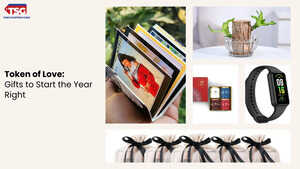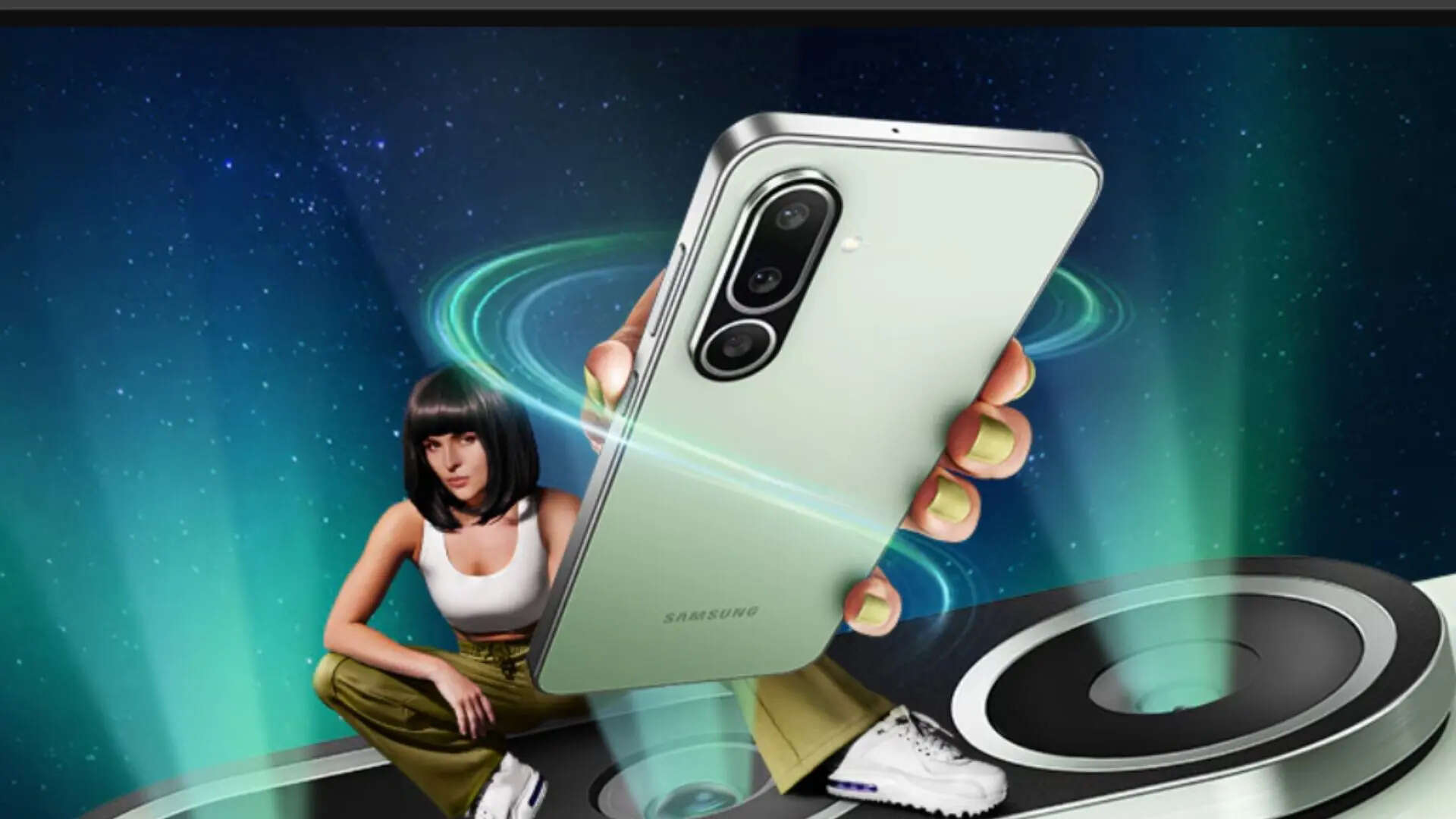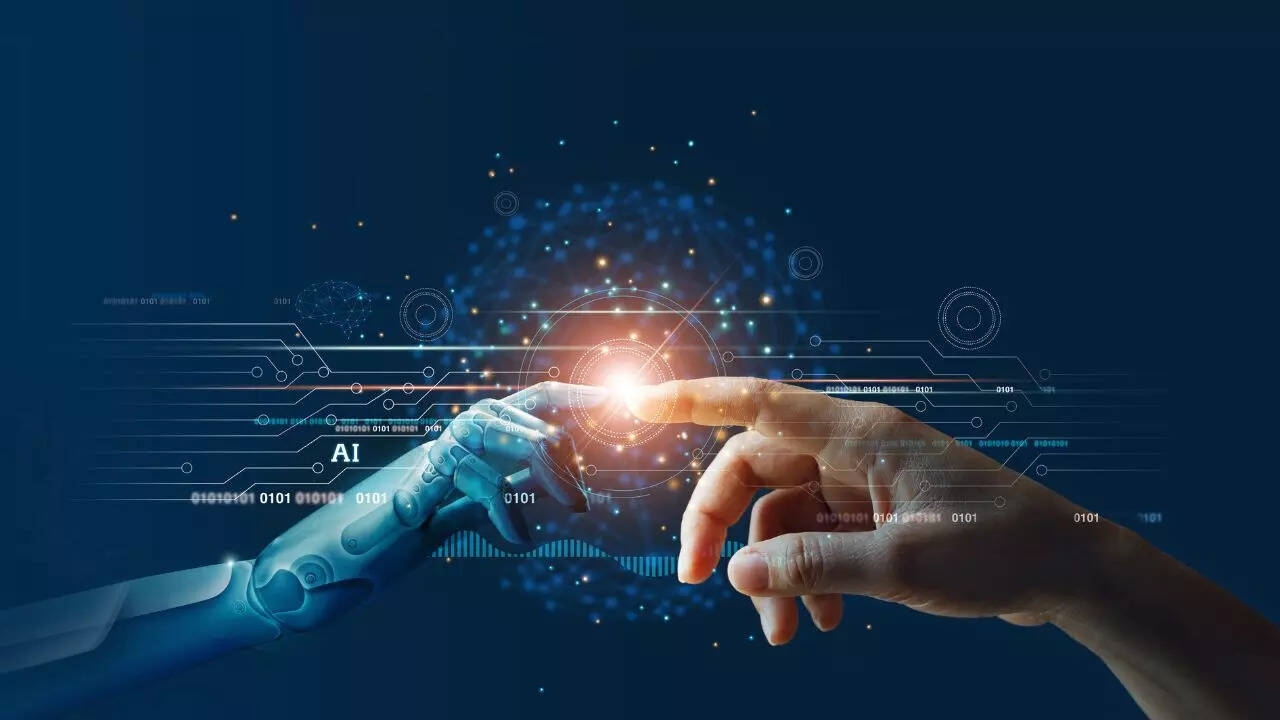Gemini Extensions Are Now Available on Android Lock Screens
Google has announced a significant update to its Gemini AI, now offering direct access to Android lock screens via new extensions. This integration allows users to access and interact with Gemini's features without needing to unlock their phones. The Gemini extensions were first rolled out last year. Read out all details here.

Gemini Extensions is now accessible through the Android lock screen
Google described the new Gemini AI assistant feature in a support page. The company has now made it possible for the Gemini extensions to function even on Android devices' lock screens. Since their initial release last year, extensions have enabled Gemini to connect to various applications and features of a device in order to carry out tasks.
These extensions are currently accessible through the Android app, the web client, and the Gemini AI assistant. However, these weren't functional on the lock screen. Therefore, Gemini would need to activate Google Assistant in order to perform even simple tasks like setting an alarm.
This new feature will offer a seamless Gemini experience when using the assistant on the lock screen. From the lock screen, the Gemini AI assistant can now perform tasks like finding a nearby store, setting a reminder, providing quick navigation details, and responding to general inquiries. The updated Gemini interface is displayed after being activated using the standard procedures. But as it finishes the task, the full-screen interface is automatically opened.
For users who have been using Google Assistant on the lock screen, the feature ought to be enabled by default. Those who haven't used the virtual assistant while the device is locked, however, will need to manually activate the feature. The Gemini app can be opened, the profile icon tapped, Settings > Gemini on lock screen > selected, and Use Gemini without unlocking enabled.