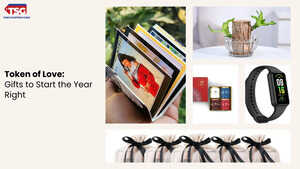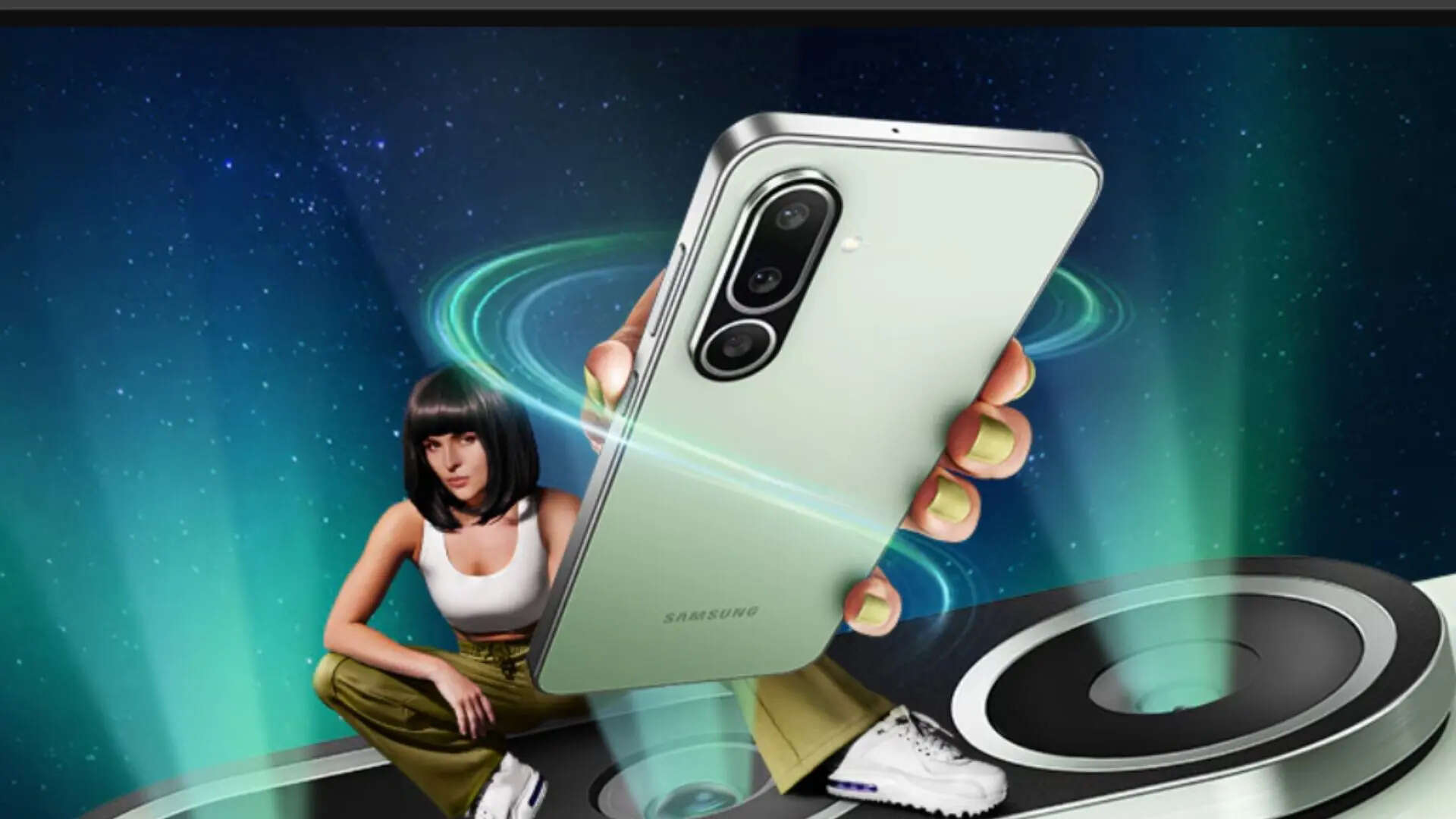Google Chrome Will Soon Let You Know Website Trustworthiness
Google Chrome is introducing a new feature to enhance user security and trust. The browser will soon display visual indicators to signal the trustworthiness of websites. This feature aims to help users identify phishing sites, malware-infected pages, and other potential threats. By providing clear visual cues, Chrome aims to empower users to make informed decisions about the websites they visit.
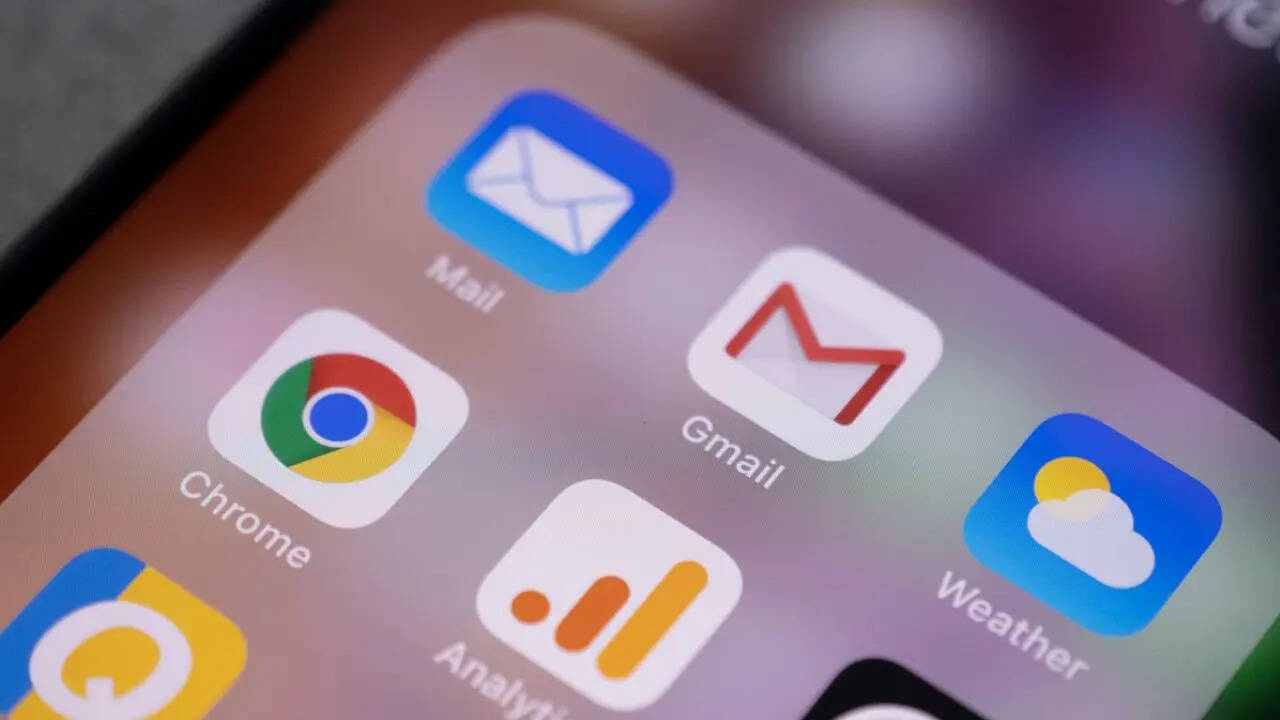
By leveraging advanced security technologies, Google Chrome will analyze websites and assign them a trust score. This score will be represented by a visual indicator, such as a shield icon, next to the website's URL in the address bar. The icon will vary in color and appearance to convey different levels of trust.
Also Read: Best Wireless Power Banks in 2024 for On-the-Go Charging
A green shield icon will likely indicate a highly trustworthy website, while a yellow shield may suggest a website with potential security risks. On the other hand, a red shield could warn users of a website that is likely malicious or fraudulent.
In addition to the visual indicators, Chrome may provide more detailed information about a website's security status. Users can click the shield icon to access a security report, including details about the website's SSL certificate, security vulnerabilities, and reported phishing or malware activity.
This new feature will significantly enhance user security and help prevent online scams and cyberattacks. By providing clear and easy-to-understand visual cues, Chrome aims to empower users to make informed decisions about the websites they visit.
Read More: Best Curved Display Phones Under 25,000 in 2024 to Upgrade Your Viewing Experience
It's important to note that while this feature is still under development, it is expected to be rolled out to Chrome users soon. As with any security feature, staying updated with the latest version of Chrome is crucial to benefit from the latest security enhancements.
In addition to the trust indicators, Google Chrome has implemented various other security measures to protect users from online threats. These include:
- Safe Browsing: A built-in feature that warns users about malicious websites.
- Password Manager: A secure way to store and manage passwords.
- Incognito Mode: A private browsing mode that doesn't save browsing history.
- Ad Blocker: A built-in ad blocker protects users from intrusive ads and malware.
By combining these features with the new trust indicators, Google Chrome aims to provide users a safer and more secure browsing experience.