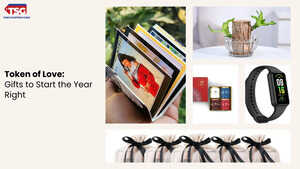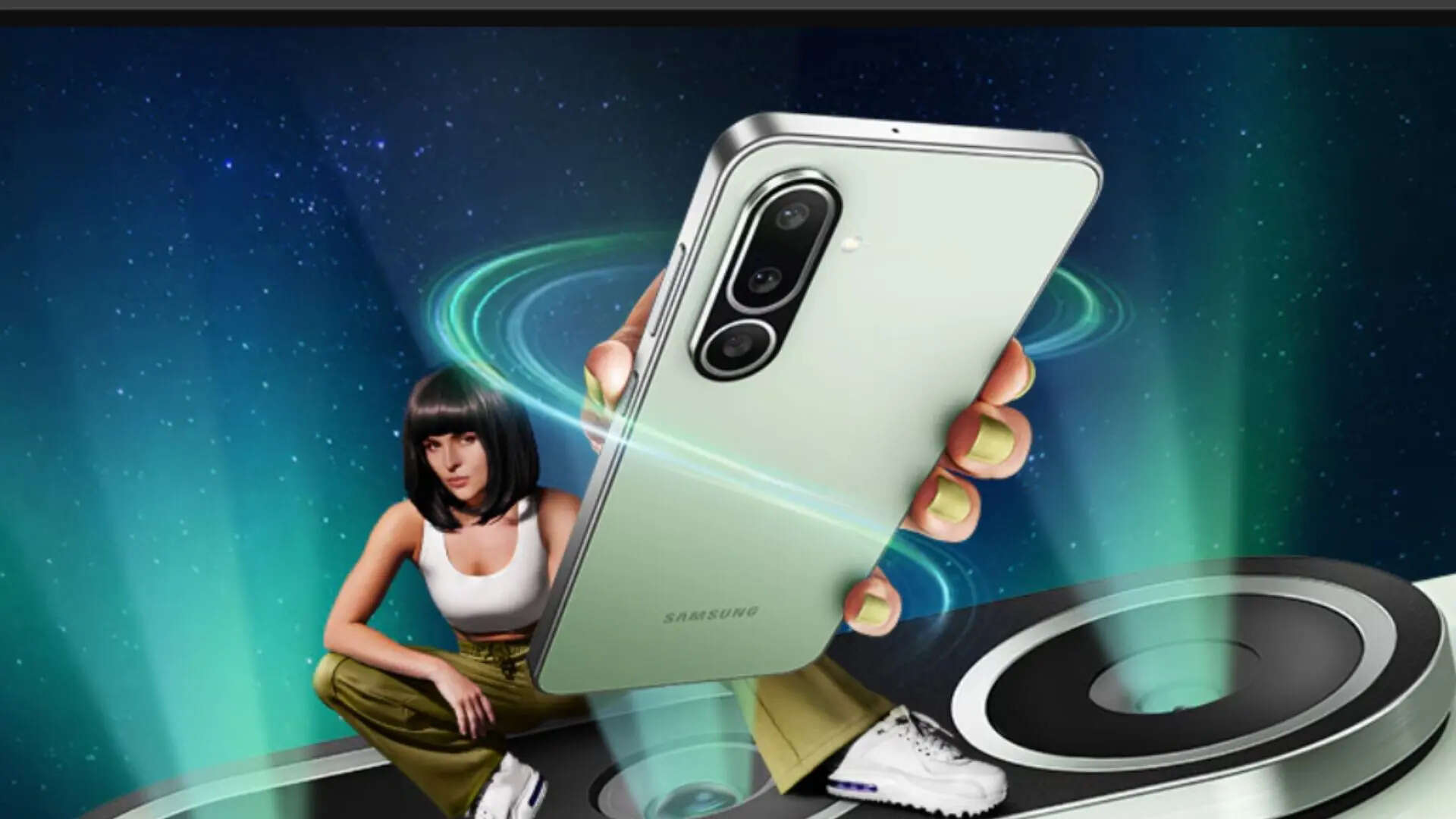iOS 18 Starts Rolling Out for iPhone Users: Check Out These Interesting Features
Apple has officially released iOS 18, the latest major update for its iPhone lineup. Packed with a host of new features and improvements, iOS 18 aims to enhance the user experience and bring exciting new capabilities to your iPhone. Here are interesting iOS features that you must check out now.

iOS 18 features that are worth checking out
1. Upgraded customisation option
With iOS 18, you can now seriously customize your Home Screen with more settings. You may now rearrange your widgets and apps in more flexible layouts, leaving spaces between them if you prefer a simpler, more minimalist appearance. Larger widgets are possible, and your screen will seem sleeker and more contemporary with a new black tint for app icons that goes well with black Mode.
You may further customize the look of your phone by adding colored tints to your app icons to match your backdrop. It's a minor adjustment, but for people who adore having a personalized Home Screen, this is revolutionary. Simply long pressing the home screen and selecting the 'Edit' button located in the upper left corner will allow you to customize everything.
2. Schedule texts in iMessage
With iOS 18, the Messages app on your iPhone also receives an update. With the most recent operating system, you can plan messages for later delivery, respond to messages with additional tapbacks, format messages, and add text effects to particular words in your messages. In a text, you can use bolding, underlining, or other effects to draw attention to specific parts of the text.
3. Updated Control centre
iOS 18 also changed the Control Center on your iPhone. You have access to additional controls through the operating system for things like the music you're listening to and particular apps. To get faster access to the buttons you use most frequently, you may also alter which apps you see and how big they are.
4. Lock and hide apps
iOS 18 also brings ability to let users lock and hide apps. An app that you lock will then need your passcode or Face ID to unlock and use. You can store an app in your App Library's Hidden apps section if you just don't want anyone to know you have it on your iPhone. This organizes all of your hidden apps in one location and works similarly to uninstalling apps from your home screen without erasing them from your iPhone.
5. New camera setting
With iOS 18, Apple also adds a new setting to the Camera app on your iPhone. Controls Menu is the new setting. Navigate to Settings > Camera > Preserve Settings to locate it. When you expand the controls menu, keep the camera tool that you were previously using.