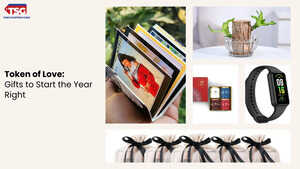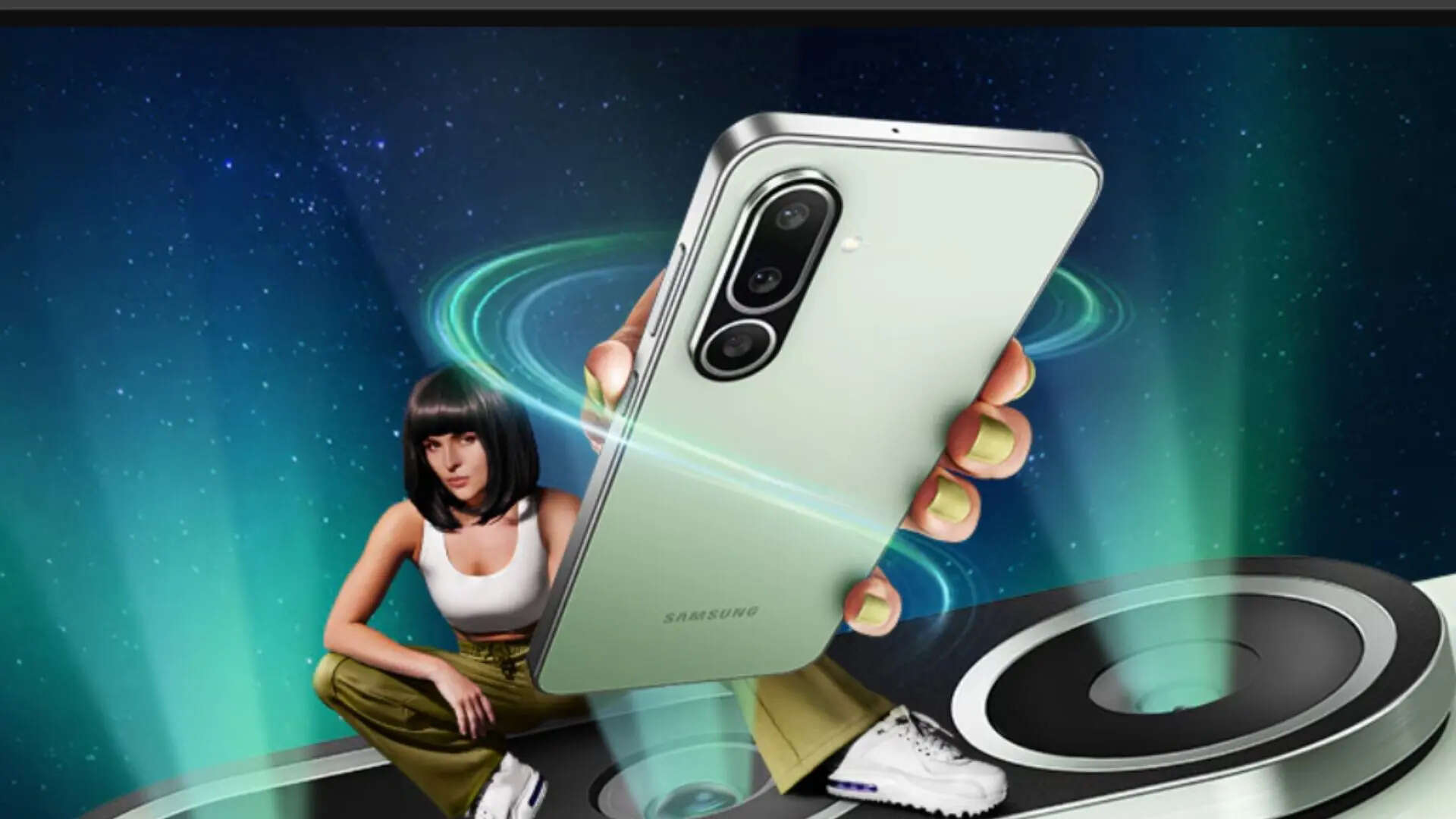WhatsApp Now Let Users to Create Customized Sticker Using Meta AI: All Details
WhatsApp, the popular messaging app, has introduced a new update that brings exciting new sticker features to its platform. The update aims to enhance user experience by providing more creative and personalized ways to express themselves through stickers using Meta AI. Know how you can create personalized sticker within the app.

How to Create Sticker Using Meta AI on WhatsApp?
Here's a step by step guide on how to create sticker using Meta AI on the instant messaging app:
Step 1: Open a Chat and tap on a contact to start a chat
Step 2: Now, tap the Sticker icon and tap on it
Step 3: Next, create a new sticker by selecting the "Create" option, followed by "Generate with AI"
Step 4: Clearly describe the sticker. The more specific your description, the better the AI will understand your request
Step 5: Now, choose your sticker from the sticker option generated by AI. The AI will generate up to four sticker options based on your description. Once selected, send it.
Meanwhile, WhatsApp is reportedly working on voice support for Meta AI which will make it a powerful rival to ChatGPT 4o voice mode and it is likely to be available to millions as a free feature. The new voice messages feature for Meta AI is spotted in WhatsApp beta for Android version 2.24.16.10.
Those who signed up for the Google Play Beta program may now access the chat interface by tapping on the Meta AI button. There, they will see a new voice message icon that resembles the one that is displayed next to the text at the bottom. According to the source, by touching on the corresponding icon, beta testers can now send audio messages to Meta AI.
After then, the AI will be able to process and comprehend the sounds. It will then produce the response in text after receiving the instruction. For users who are constantly on the go, the new capability can prove to be quite helpful in scenarios where they don't want to compose a lengthy inquiry to receive a response from Meta AI.